Strava is a fitness tracking application that is used by irunnersevents.com to track your runs.
In order to participate and complete RoadhaRun Challenge, it is a requirement to connect Strava to irunnersevents account
Here is a step by step guideline on how to connect the accounts.
Step 1 - Open a browser such as Chrome or Safari,
Step 2 - Go to Strava website and log in.
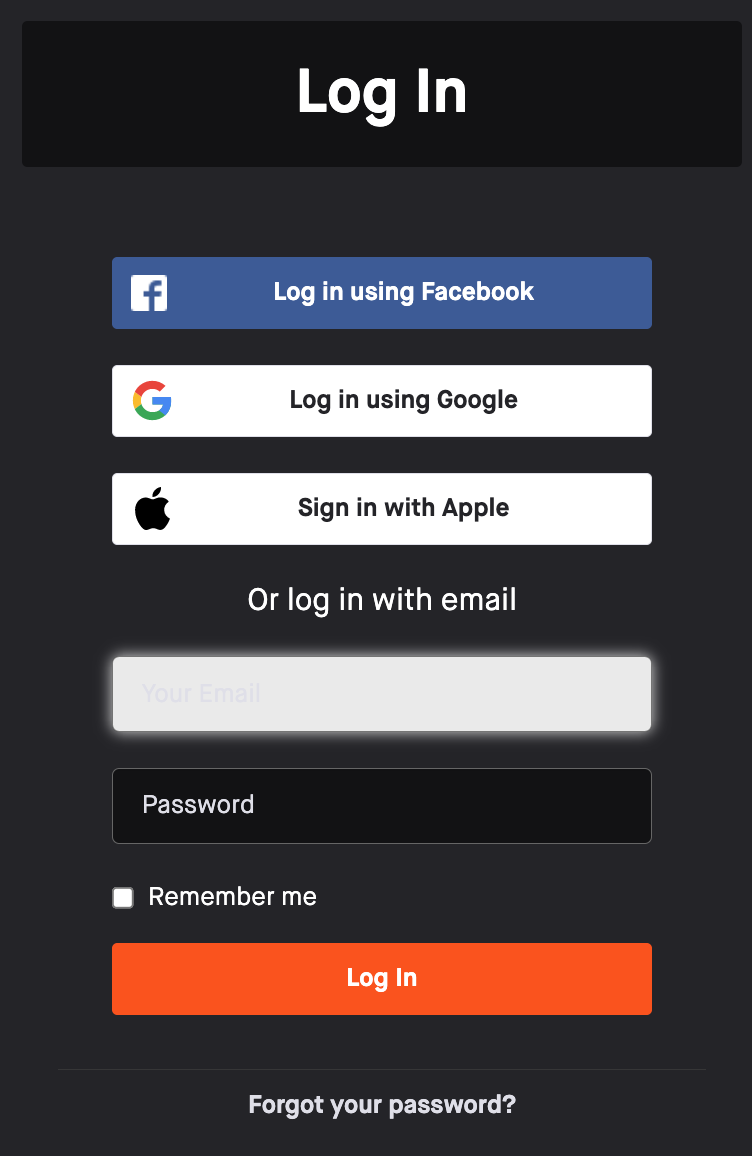
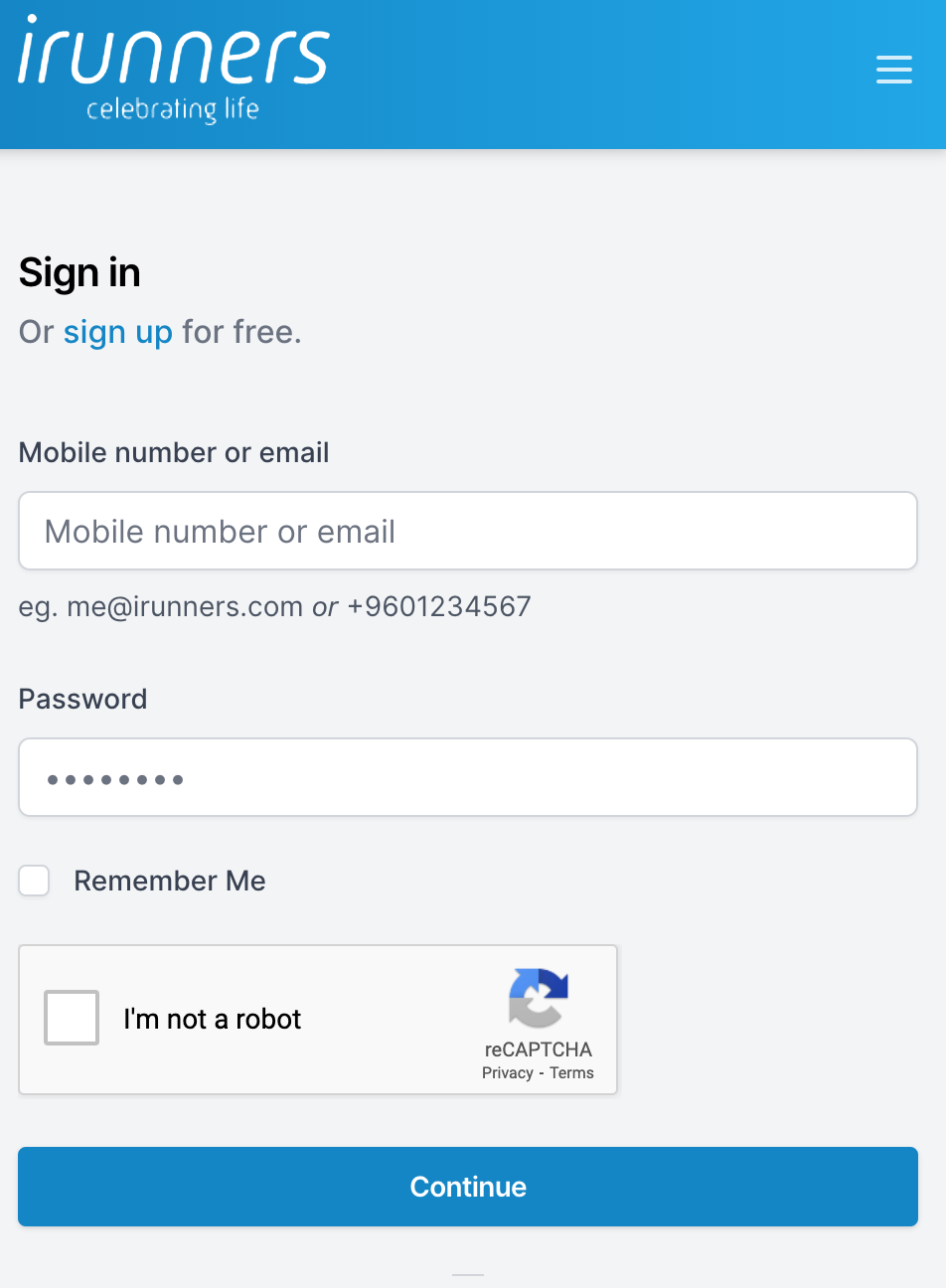
Step 4 - Go to Settings and click Connect with STRAVA button
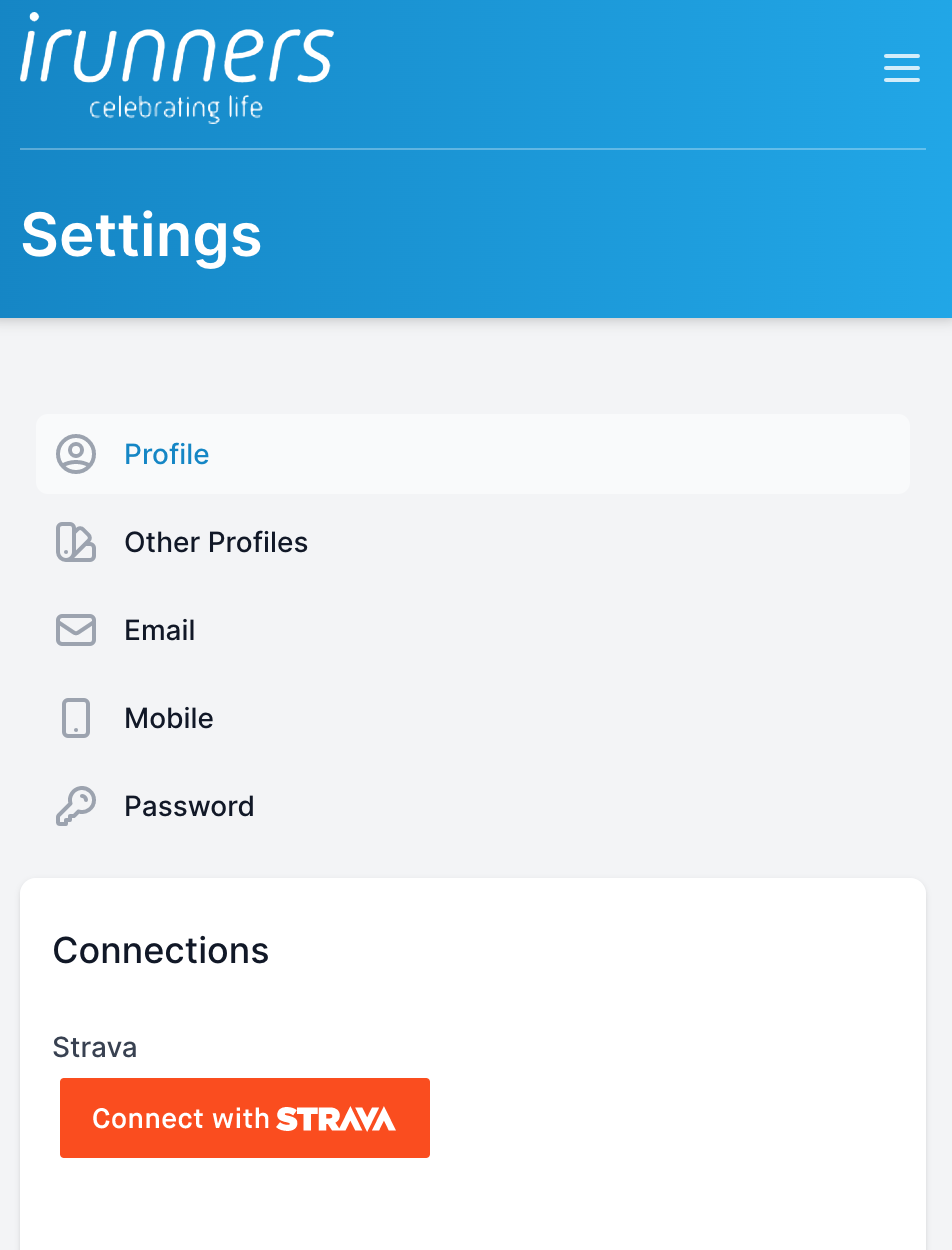
Step 5- Give access to Strava Data - Click Authorize
irunnersevents will be able to:
- View data about your public profile (required)
- View data about your activities
- View data about your private activities
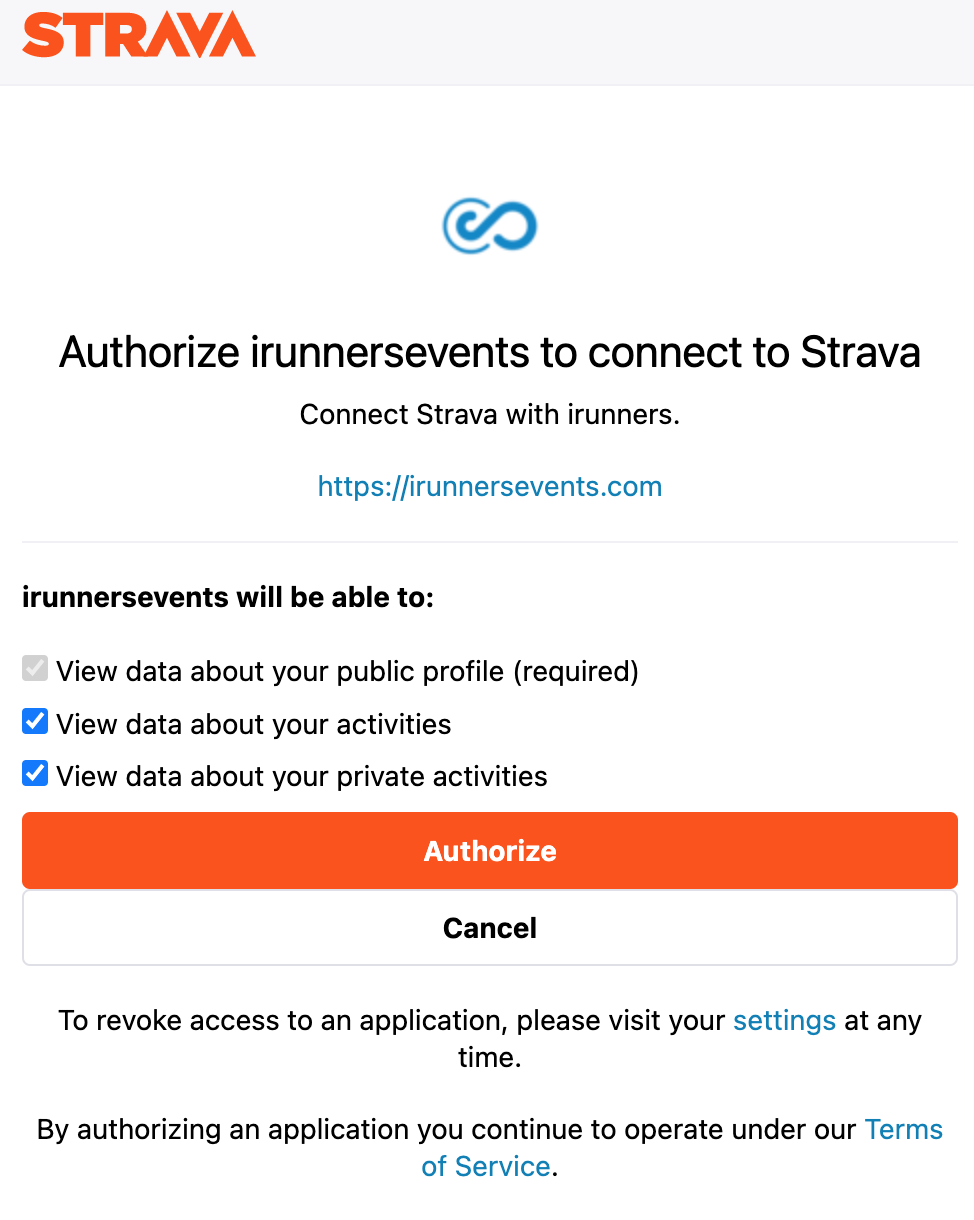
My runs are not syncing. What should I do?
Go to: Settings>Connections>Strava -If not connected: Follow the instructions here.
If connected: Click the "Linked with" button and see if it's linked to your Strava profile. If it is connected to a new profile or someone else’s please DM us on instagram.



